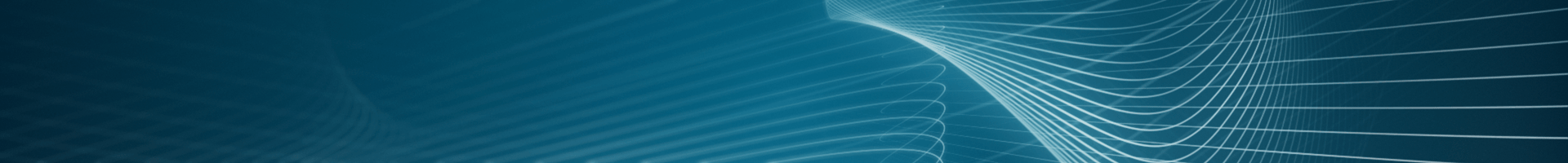
Contribute
How to Contribute
Phoebus & CS-Studio development is hosted on Github. You will need a Github account.CS-Studio Phoebus
- The most complete documentation for developers, including how to build and set up various IDE's for development of Phoebus, is the docbook.
- The source code is located in the Phoebus Github repository.
CS-Studio Eclipse
- The most complete documentation for developers, including how to import into Eclipse and build CS-Studio, is the docbook.
- The source code is located in the CS-Studio Github repository.
Fork us on Github
All contributions are accepted as Pull Requests on Github.
Attend Meetings
- We use Google Hangouts to share our progress and discuss issues.
- Meetings are posted (viewable after being added to group)
- Minutes are posted to Google Docs
- We meet the first Wednesday of each month (9am EST)
- Project groups meet once a week when actively developing
Reporting Problems
When in doubt or have a question, you should open a ticket.
Development Guidelines
- For the code conventions we are using, see Coding Guidelines.
- For the Git workflow, see Development Guidelines.
Contribute a patch
- Open a ticket corresponding to the work you are about to do. This helps keep track of new developments.
- Create a branch starting from one of the active branches and develop on the new branch.
- Submit a pull request
- There should be some discussion and we will help you to get your patch merged.
New Plug-ins
Plug-ins may be part of 'core', 'applications', or a site's specific product. Ask if you are unsure of the best location. New plugins are typically added to a feature in order to be installed in a product.
Use the Bundle-Vendor property of the manifest file of each plug-in (also visible in Eclipse in Overview/General Information/Provider) to record the author/maintainer in the following form:
Name Surname <email>[[Name Surname <email>|,]] - Site
For example: Gabriele Carcassi <carcassi@bnl.gov>, Kunal Shroff <kshroff@bnl.gov> - Brookhaven National Lab